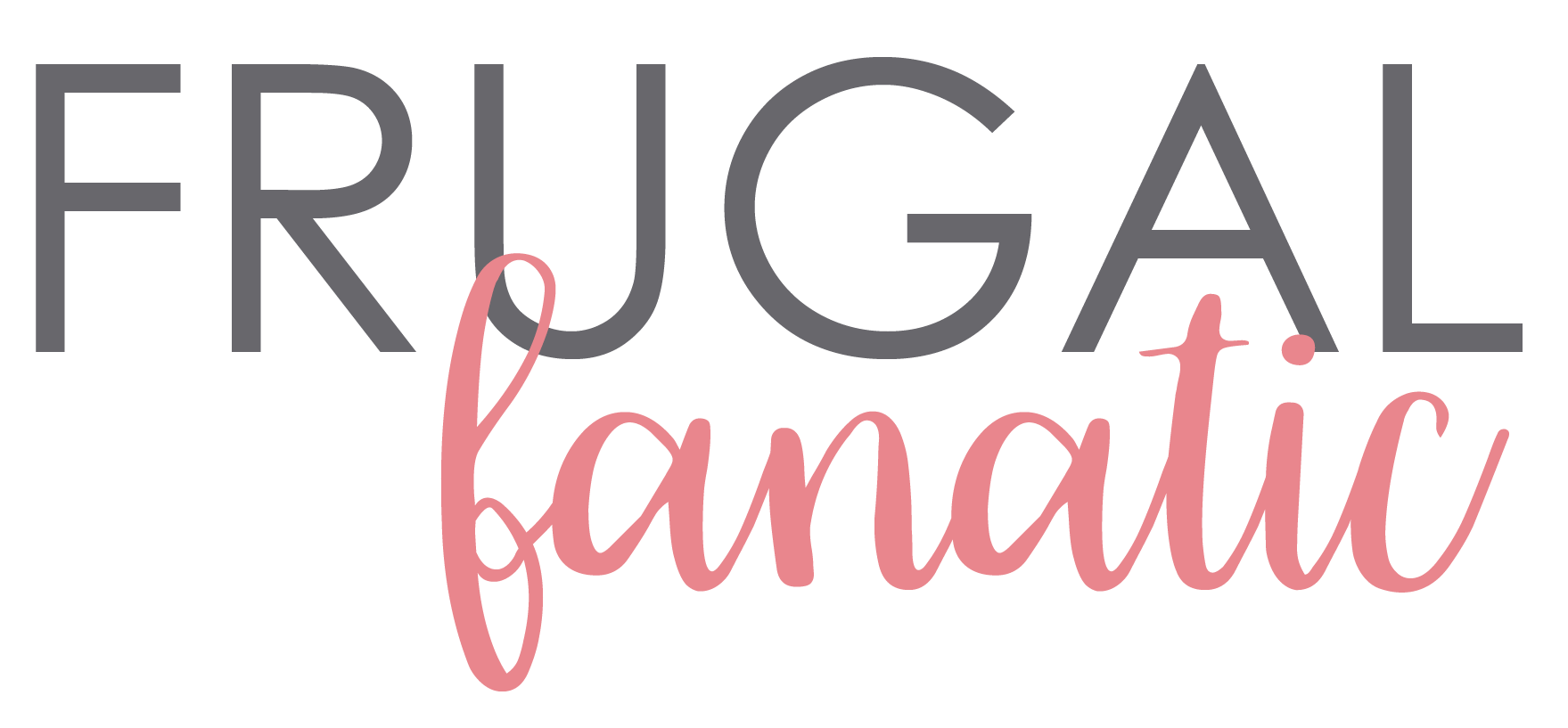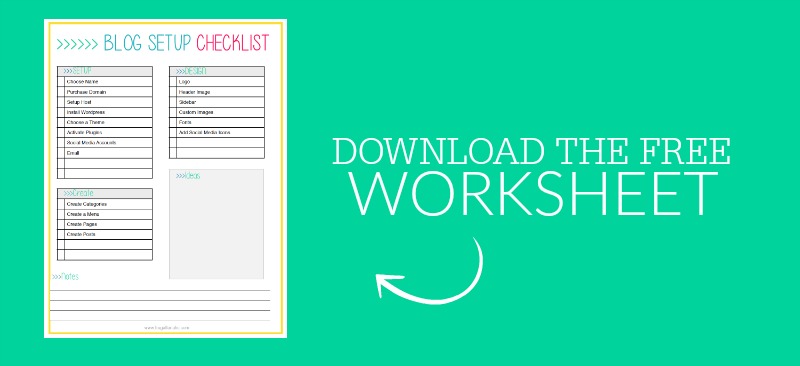Are you looking to generate passive income? Like to write and share your knowledge and experiences? Well, blogging may be your answer. I am going to teach you how you can easily create a blog in less than 10 minutes.
Blogs are not just for people who own a business or are writers. I started my blog in 2011 as a hobby, and it has now become a six-figure business. I am truly passionate about blogging and building a platform to fulfill your dreams.
What are your careers goals and dreams? I get asked a lot about how to start a blog.
Have you ever thought about starting a blog? Click to read this tutorial to see how to have it up and running in less than 10 minutes!
I definitely recommend that you do not start a blog today is you are just going in to it for the money. That is definitely the wrong reason to have a blog. Whenever I started my blog it was just a hobby.
I had a one year old and a 6 month old baby and wanted to have a place where I could share how we were saving money.I honestly had no idea what I was doing, nor did I even know that you could make money blogging. It took me about 2 years before I became serious about blogging. Once I made the commitment to myself to see where it could take me it was life-changing.
I am extremely passionate about blogging. Although I started out clueless I made it my goal to learn everything I possibly could about it. The majority of it was learned through my own successes and failures. Now, I have been blogging for more than 4 years and have 2 successful blogs. I am able to earn a six-figure income from home, crazy right?Blogging is not easy.
You do need to put in the time and the work. It is not a get-rich quick scheme or something you can expect to have instant success in. BUT, it can be done. If you are interested in learning more about blogging you can hop over to my other blog, ADDIGANLEY, where I share a TON of different blogging and business articles.The process of starting a blog is actually very easy to do. I can honestly say that I do love what I do.
I know it sounds cheesy but I wake up excited to start my work for the day.If you want to get started with a blog today then you can follow my easy tutorial below. You can be up and running in minutes for less than $4 a month.It is a very easy process to get started. Below you will find a step-by-step guide on how you can start a blog or you can watch this video tutorial.
I walk you through setting up a domain, getting a host and even installing Wordpress. The whole process is less than 10 minutes.
Personally, I recommend setting up a self-hosted blog. It offers many more options with design and monetization and I currently have it for both of my blogs. By using my affiliate link to sign-up with Bluehost you are getting a lower rate.
Bluehost will be hosting your blog for you.
You can start your own blog for as little as $3.95 a month plus you will get your domain for free if you purchase a year hosting plan or longer. You will see which plan I recommend in this guide.
So, if you purchase the 12 month plan it is only about $60 a year plus you get the free domain name.
You will be billed upfront for the entire amount, but Bluehost has a money back guarantee so you can cancel at anytime and get a prorated refund.
Honestly, all you have to do is use a few minutes to follow this step-by-step guide and you will be up and running in no time at all.
Let's get started!
How to Start a Blog:
Domain & Setup Host {using Bluehost}
Install WordPress
Design {optional, but recommended}
1. Domain Name & Setup Host
This step may sound technical but it is easy. You can also watch this video tutorial I made on choosing your domain name and setting up your hosting with Bluehost. All you are doing is registering a domain name so that no one else can use it.
What do you want your domain name to be? Mine is frugalfanatic.com.
I highly recommend taking the time to brainstorm different ideas before choosing one. Make a list and narrow it down to your top ideas. Then, head over to Bluehost to see if the domain name is available.
Once you have clicked next it will say that you name is available and you are ready to move forward by selecting your hosting plan for your blog. I suggest the Starter Plan because it will save you the most money, but you will need to pay that amount upfront instead of monthly. If at anytime you decide to cancel, Bluehost will refund the prorated amount that is left on your plan.
Next, go through and complete the account setup process with all of your details and information.
2. Install WordPress
Now that you registration has been complete with Bluehost you will need to install WordPress. This will be the platform you use on a daily basis. Again, this installation process is in my how to start a blog video tutorial. Luckily, Bluehost makes this VERY simple with their one-click install in your dashboard.
To do this you will need to log into Bluehost. Go to your dashboard and scroll down until you see WordPress. It is a free installation.
How To Start A Blog
On the next page you will need to click “install.”
Then click check domain and then “install now.”
After the install is complete click ‘view credentials’ in the upper right hand corner. Here you will need to write down your admin URL, login name and password for your blog. You can then type the admin URL into your browser and log into your new site.
Wahoo! You now have a blog!
3. Design {optional, but recommended}
Even though this step is not required, I do recommend taking the time to make a nice design for your site. The way you design your blog will have a huge impact on your readers. Wordpress does offer free themes that you can use. There are some really great themes. Take some time to go through and see which ones offer customization.
To start, you want to pick a theme. You can use a free theme from WordPress or a premium theme. I recommend using:
Genesis – Both of my blogs run off of Genesis. It is simple to use and you do not have to know how to do specific coding to customize the theme. There are plenty of resources and how-to videos that will help you to get started.
Studiopress - I have a Studiopress child theme on this blog called Foodie Blog Pro. It is extremely easy to navigate and has a TON of customization options. Studiopress offers a large selection of themes that you can choose from to fit your style.
You can also print out my Blog Setup Checklist.
Want to know more? Check out my book Breakthrough.
Are you interested in making passive income? Find out how you can start a blog in less than 10 minutes!